Create Tool
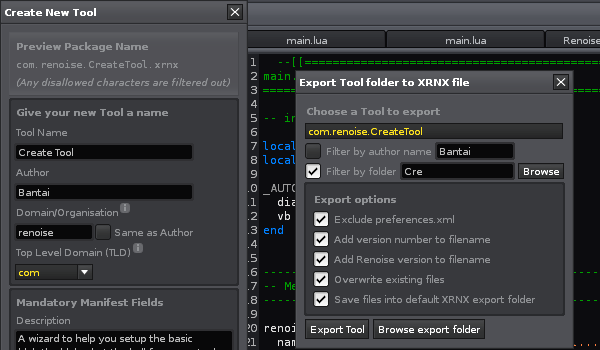
Description
This Tool is for Tool developers tired of the chores involved with setting up new Tools or zipping a new XRNX file after an update. This Tool also helps new Tool developers getting past the first few hurdles of the Renoise Lua scripting API.
2 menu items will be added to the File Menu of the Scripting Editor.
Create new ToolOnce activated you are guided through a form that creates the folder, main.lua and manifest.xml for you. New Tools will be created within a __MyTools__ subdir, so you can quickly find the Tools you have created. Main.lua is a simple template with a menu item and an example dialog, serving as a starting point.
Note: you will need to 'Reload all Tools' before the newly created Tool pops up in the menu.
Export to XRNX fileThe Export feature packages the chosen Tool into an XRNX file ready for distribution. For some reason .svn and .DS_Store folders are magically excluded; consider it a free bonus feature.
Lucky Number 7Version 7 brings lots of cool stuff to the Export Tool Tool. It's now possible to filter Tools by author, folder or file name. There is also a new option to automatically exclude that pesky preference.xml file.
Version 11 for Renoise 2.8Now exports Tools for API 3. Also warns against exporting AutoUpgraded Tools. You should check those Tools and remove the AutoUpgraded flag. The Version number field in your Tool's manifest.xml will be autoformatted to max. 2 decimal digits.
The Create Tool Tool and Export Tool Tool is brought to you by Salaryman Man.
Discussion
Downloads
| Renoise Version | Release Date | |
|---|---|---|
| com.renoise.CreateTool V5.00 | 2.6 | Dec 4th, 2010 |
| com.renoise.CreateTool V9.00 | 2.7 | Sep 30th, 2011 |
| com.renoise.CreateTool V11.00 | 2.8 | Dec 11th, 2011 |
Installation: Drop the Tool File (.xrnx) on a Renoise window to install.
Liability exclusion: "You are about to download and install software from a third-party provider. This software was not developed by Renoise and is listed here in a summarised form purely as a convenience for our users. Renoise takes no responsibility for any malfunction, incompatibility, or damage caused by or otherwise arising from the use of the software. In the case of problems with the installation or use of the software, please contact the relevant developer."
Haftungsausschluss: "Sie sind dabei, eine Anwendung (Software) von einem Drittanbieter herunterzuladen oder zu installieren. Diese Software stammt nicht von Renoise und wird hier lediglich als Service für den Benutzer zusammenfassend übersichtlich dargestellt. Renoise haftet nicht für Fehlfunktionen, Beschädigungen, Inkompatibilitäten oder sonstige Schäden, die von dieser Software ausgehen oder sonst verursacht werden. Sollten während der Installation oder Benutzung der Software Probleme auftreten, wenden Sie sich bitte an den jeweiligen Hersteller."


