We can't find the internet
Attempting to reconnect
Something went wrong!
Hang in there while we get back on track
AutomationMate
by
darrell.barrell
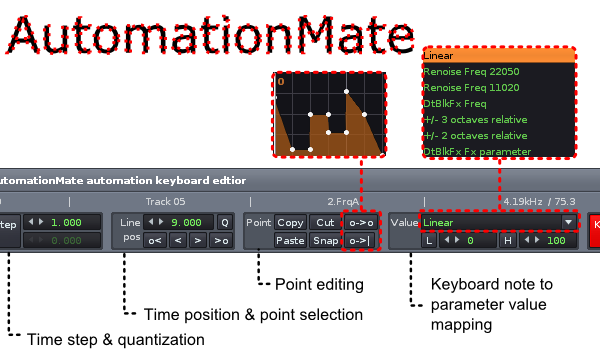
AutomationMate…
- Enter automation parameter values as keyboard “notes”
-
Several note-to-value mapping options including exact note-to-frequency matching for several effects.Linear mode
- Linear mapping - scales low-C on the keyboard to the “L” value and high-C on the keyboard to the “H” value
- Renoise 22050 - Renoise native effects: Filter, RingMod, Scream Filter
- Renoise 11020 - Renoise native effect: Comb Filter
- DtBlkFx Freq - DtBlkFx FreqA/FreqB params (shameless plug: DtBlkFx is my VST plugin - get from http://rekkerd.org/dtblkfx)
- +/- 3 Octaves relative - DtBlkFx Shift, Resample & HarmShift value param.
- Familiar keyboard editing of points (i.e. similar to the pattern editor - arrows/insert/delete/backspace)
Use the DtBlkFx pitch-shifter to create a tune or “play” the Renoise comb-filter. It’s fun to make synthesizers out of various effects or use pitch shift tunes for new textures.
Start tool by selecting “AutomationMate…” from the Automation pop-up menu (or bind to a global key like “k” for keyboard goodness)
External Links
Discussion
Liability exclusion: You are about to download and install software from a third-party provider. This software was not developed by Renoise and is listed here in a summarised form purely as a convenience for our users. Renoise takes no responsibility for any malfunction, incompatibility, or damage caused by or otherwise arising from the use of the software. In the case of problems with the installation or use of the software, please contact the relevant developer.
Back to tools
