We can't find the internet
Attempting to reconnect
Something went wrong!
Hang in there while we get back on track
Show Automated Sliders In The Mixer
by
Beatslaughter
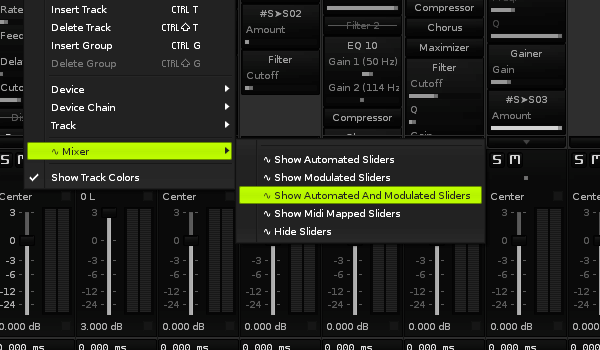
This small tool adds a few menu entries to the mixer and allows you to show all automated, modulated and midi mapped sliders and also to hide them all. This can be applied to the complete mixer or just single tracks.
With modulated sliders the ones automated by the Meta Devices from Renoise are meant, which also takes crosstrack routing into account.
Switch to the mixer view in Renoise, open the context menu and look for “Mixer ->” and “Track ->” to find the new menu entries.
Keybinds can be found in the Renoise preferences under “Mixer -> Mixer ->” and “Mixer -> Track ->”.
Changelog:
Version 1.4:
- small fix for modulated parameters
Version 1.3:
- compatibility for Renoise 2.7 and 2.8
- included manual
- other stuff i don’t remember anymore
Version 1.21:
- compatibility for Renoise 2.6 Beta 7 and newer versions
Version 1.20:
- added new menu entry to show only modulated sliders
- hopefully foolproof check now for a modulated parameter
Version 1.11:
- fixed a bug in the parameter search, which could fail with missing plugins
Version 1.10:
- it’s now possible to apply everything either to the complete mixer chain or or only to the currently selected track.
- menus are enabled / disabled as needed and also renamed to better sounding names
- a few small code changes here and there
Version 1.0
- initial release
