We can't find the internet
Attempting to reconnect
Something went wrong!
Hang in there while we get back on track
Batch Render
by
mxb
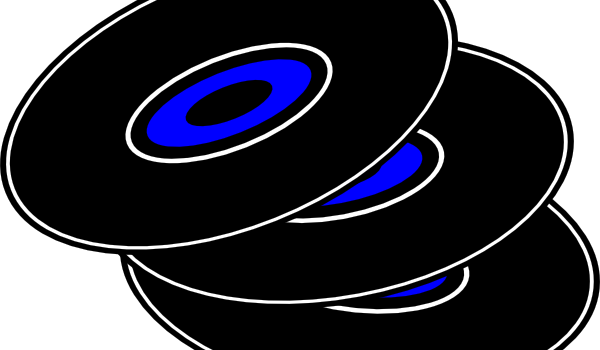
The Batch Render tool allows Renoise to automatically load and render a user specified list of songs.
The tool adds a single menu entry to the ‘File’ menu entitled ‘Batch Render’.
When launched, the tool will first prompt the user for the rendering settings to use, then for a list of Renoise songs, followed by a prompt for a render destination folder.
It will then check to ensure if any of the proposed output files exist. If any are found it will ask the user for confirmation to overwrite.
After a final check it will then load each song in order and render it to the specified destination directory.
Version 1.11 adds a dialog box from which the user can specify the rendering settings. These settings will be saved for the next use.
