We can't find the internet
Attempting to reconnect
Something went wrong!
Hang in there while we get back on track
Change Sample Properties
by
vvoois
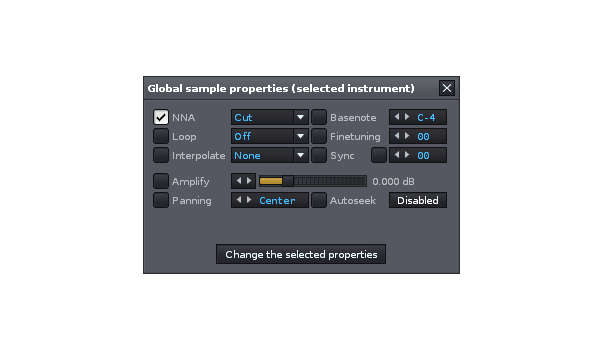
This tool allows you to globally change various options for all samples inside one instrument or all samples in all instruments instead of only one sample. (for instance by changing the interpolation to the lowest quality, you can save yourself some CPU consumption with one click.)
Simply change the values of the properties you would like to change, check the checkbox in front of it and hit the change button!.
Script won’t be updated for 2.7 as Taktik decided to add native support for most of these functions in 2.7 (select multiple samples and then change the specific parameter you want to change)
1.24:
-Added autoseek support
-Fixed number conversion issue in the amplification level
