We can't find the internet
Attempting to reconnect
Something went wrong!
Hang in there while we get back on track
Marks
by
aklt
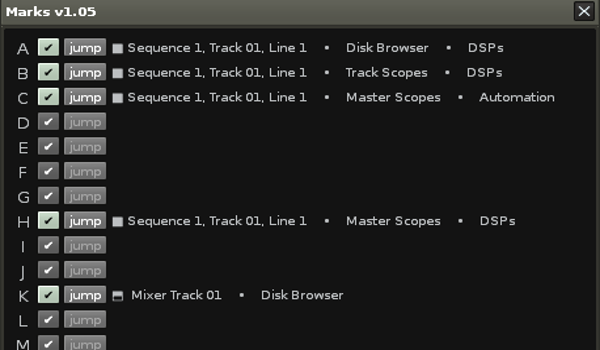
db.bladre.Marks – Add marks to locations in Renoise
The Marks tool makes it possible to use letters as markers of different positions in the renoise GUI. Positions remembered include:
- Pattern, track, line and note column
- Selected instrument
- Top, Middle and bottom panel view
Marks are saved in the “__Marks__“ instrument and will be saved together with the song so they are restored when the song is reopened at a later time.
To use it map “Global:Tools:Marks” to “Numpad -“. Repeatedly pressing “Numpad -“ again toggles dialog minify/maximize.
Press “ESC” to close the dialog.
When the dialog has focus:
Use Shift-<Letter> to ad a mark and press <Letter> to jump to the mark
The granularity of a jump can be changed in the dialog
view: Change just the view of the currently playing pattern pattern: Change to pattern where mark is, but not cursor position. Useful
for experimenting with mixes.cursor: Also move cursor when jumping.
