We can't find the internet
Attempting to reconnect
Something went wrong!
Hang in there while we get back on track
Playback Loop Selection
by
Raul
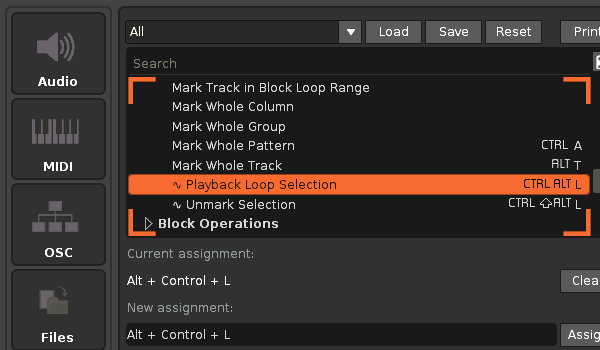
“Playback Loop Selection” or “PLS” play in loop the selection in the pattern editor from a key command. It also allows unmarking the selection and greater control of the loop selection. You can also set the selection with the mouse while the PLS is working.
- Go to “Renoise/Edit/Preferences/Keys: Pattern Editor:Selection:~ Playback Loop Selection” to link it (suggestion: [CTRL + ALT + L]).
- Go to “Renoise/Edit/Preferences/Keys: Pattern Editor:Selection:~ Unmarked Selection” to unmark the selection (suggestion: [SHIFT + CTRL + ALT + L]).
- Go to “Renoise/Tools:~ Playback Loop Selection” to configure some options…
Warning! This tool is not highly accurate at very high speeds (BPM and LPB very high). In this extreme case, you can play some line after the selection. It won’t happen with reasonable use of Renoise.
