We can't find the internet
Attempting to reconnect
Something went wrong!
Hang in there while we get back on track
Print My Chords
by
Ledger
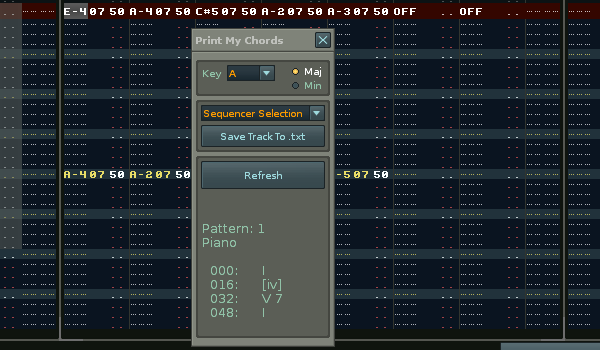
This tool shows “Roman Numeral” chord analysis of the current Pattern-Track.
Simply make sure the cursor in the pattern editor is on the track that you want to analyse, then use the menu entry or shortcut to open the tool. Choose the key that your song is in and you will get an on-screen print out of the chords present in that pattern-track.
There is also an export feature for the whole-track or selection in sequencer. The resulting text file is best viewed in Wordpad or similar as it contains formatting data.
Things to note about the print-outs:
[ ] Square brackets indicate that the chord is not part of the current selected key . e.g. it contains a chromatic alteration.
– A double dash indicates the repeat of a chord (only pre version 1.01)
? A question mark means the chord is unrecognised currently
V Uppercase means a major chord
v Lowercase means a minor chord
Menu Location:
Tools: Ledger`s Scripts: Print My Chords
Shortcut:
Print My Chords
————————————————————————
v1.01
–Renoise 3.1 Version added
–Repeated chords now written and no linger shown as –
v1.0
–Renoise 3.0 Version added
v0.61
–Fixed minor GUI cosmetic
v0.60
–Fixed GUI not rendering properly
v0.59
–Changed menu entry under the “tools” menu, to under “Ledger`s scripts”
