We can't find the internet
Attempting to reconnect
Something went wrong!
Hang in there while we get back on track
Convert Instrument Number
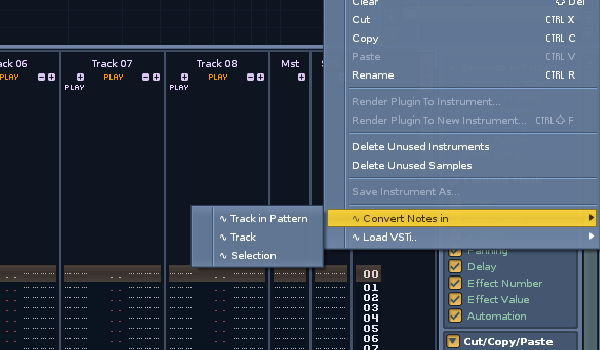
This tool will take all the current notes instrument numbers, for the chosen range and convert them to the currently selected instrument. Accessed via the right-click menu of the instrument box and available user shortcuts: "Convert (Track in Pattern) Instruments to Currently Selected", "Convert (Whole Track) Instruments to Currently Selected" and "Convert (Selection in Pattern) Instruments to Currently Selected"
Spotlight Solo
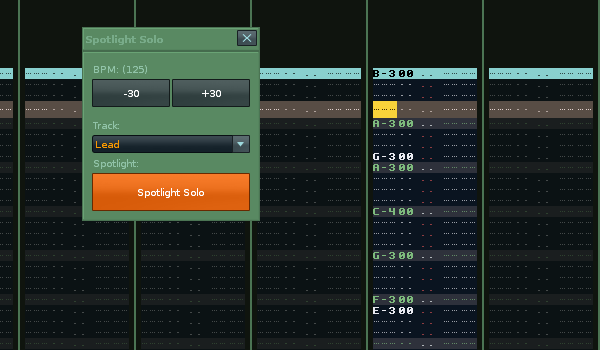
Gives a GUI to temporarily diminish all tracks in volume except the current one, also BPM increase and decrease buttons, all to help with focusing on issues while mixing
Go To Send Track
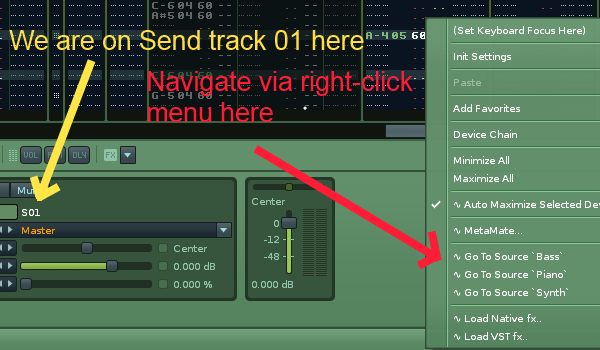
Allow Navigation to and from send tracks via right-click menus in the mixer and DSP lanes.
Send mixer

provides a mixer to deal with send levels
Clear Junk Data
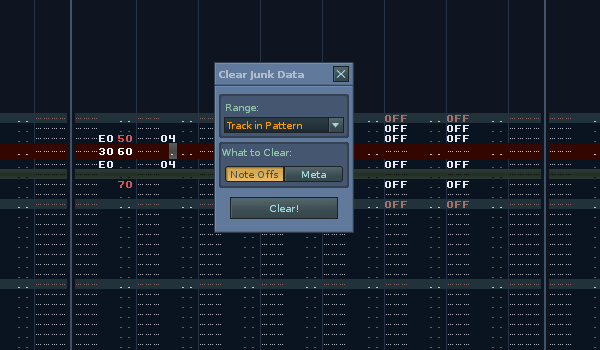
Clears unattached note meta-data and note-offs, the two processes are separated in the GUI as sometimes unattached meta-data is not junk and should be saved
Print My Chords
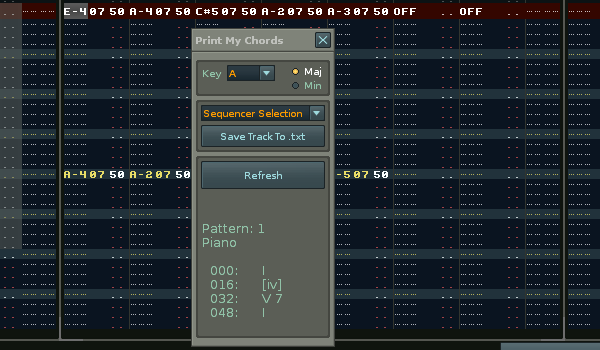
Shows "Roman Numeral" chord analysis of the current Pattern-Track. Also with an export feature for the whole track or slelection in sequencer. The resulting text file is best viewed in wordpad or similar as it contains formatting data
Mix Balancer
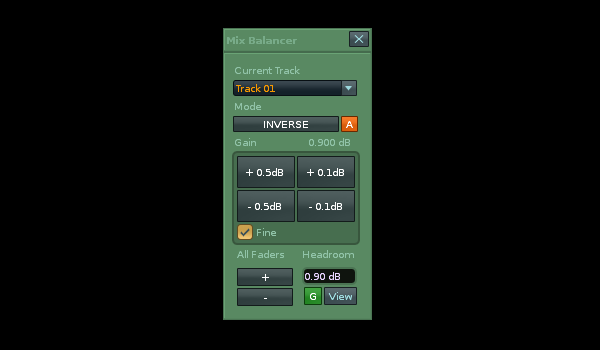
Move one fader up and all others down at the same time, or fine tune current post fader
SetMetaValue
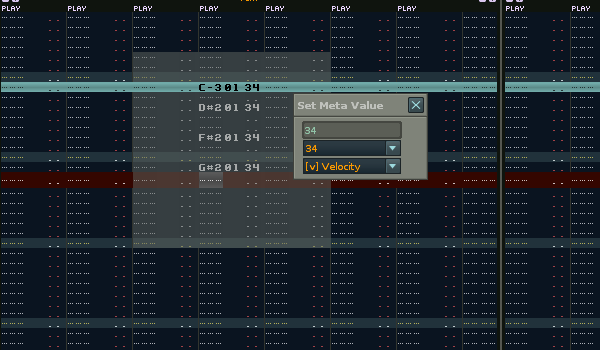
Sets the meta (vol/pan/dly) value in selected range for all notes. Type in the value then press return and all notes will have their relevant meta values changed. To change the field effected type V (for vol) or P (for pan) or L (for delay)
Note Off Tool
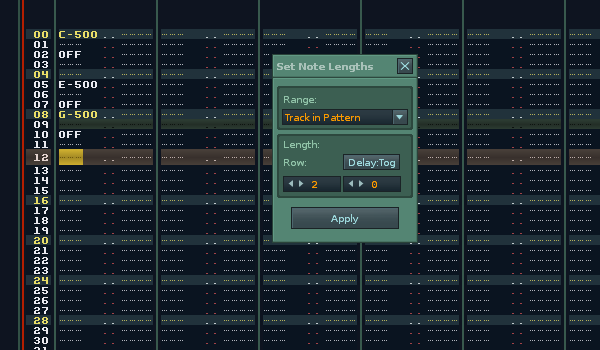
Allows control multiple note-length values in a renoise pattern selection or track via the tools GUI. Also adds some extra note-off shortcuts to renoise: "Add Note-Offs To Empty Cells in Row" and "Add Note-Offs To Empty Cells in [Whole Pattern Row]"
Sync All Notes In Group
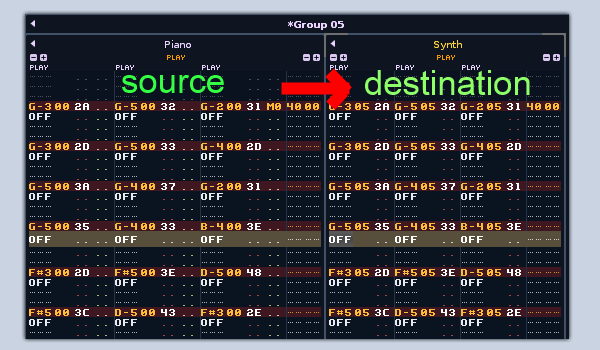
"Sync All Notes In Group" Copies the notes from the left-most track to all others in the group. When a Synced track is created from the instrument menu a "*" is added to the group name to tell the tool to keep all the tracks in this group auto-synced.
Auto Maximize Selected DSP Device

When enabled via the right-click menu on a DSP, this script will keep the currently selected DSP maximized and the rest of the DSPs in the chain minimized
Missing Plugins Info Simplified
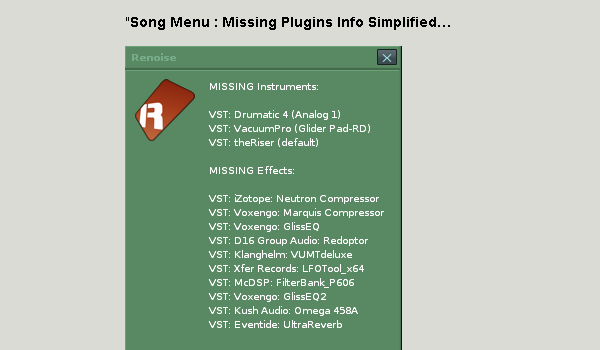
Shows Single Entries For Missing Plugs Found In The Song
Toggle Reference Track

Creates a prepared track with a gainer device that will toggle solo`d and muted relative to all other tracks. This allows quick AB`ing of mixes to the current song. Menu Entry `Create Reference Track` in the instrument box and a `Toggle Reference Track `shortcut are provided.
Device Sergeant
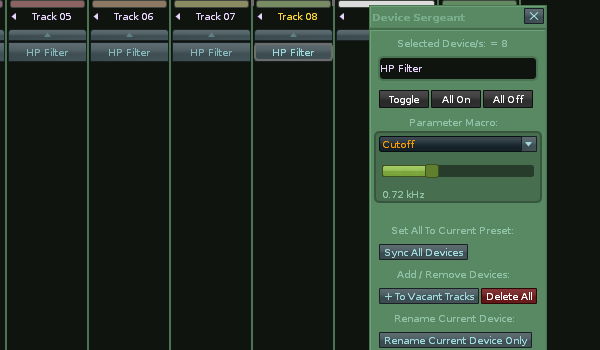
Uses the values of a single `master` DSP device to control all others with the same name
Nudge Track Delay

Nudges Track Delay Values Of Individual Tracks Or Tracks In A Group
Quick Vol AHDSR

Adds and or gives quick access to AHDSR envelope for instruments with samples
Vsti From Menu
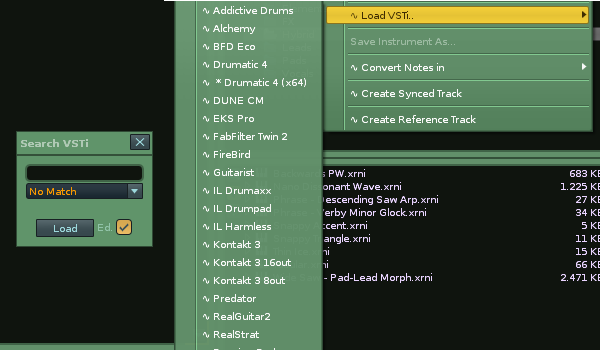
Allows loading of vsts directly into instrument menu, or searchboxes acessed via keyboard shortcut
Automation Single Slider

Gives a slider that always points to the selected automation lane parameter
Note Properties

Adjust various properties of a note through the provided GUI
Groove Control

Gives a GUI to control all groove sliders at once.
Set Track To Active Columns
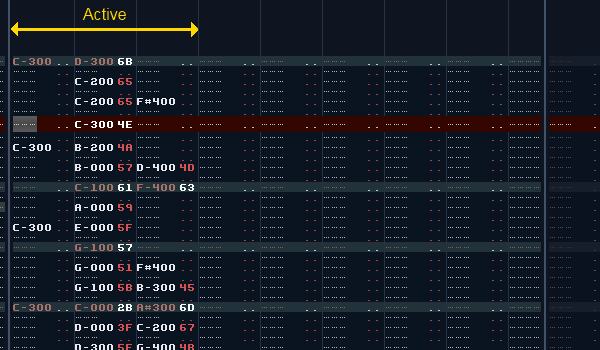
Checks the "Track in Song" for notes in hidden columns or excess empty columns. The number of visible columns is then adjusted so all notes are shown and excess columns hidden, Access via "Pattern Menu" and keyboard shortcut: "Set Track Width To Active Columns"
Auto Capture Instrument From First Note
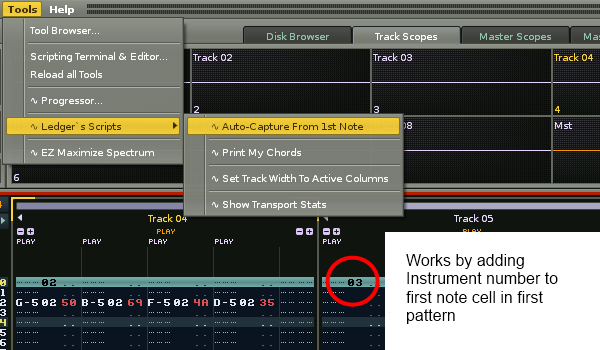
An alternative feature to renoise`s "Auto Capture Instrument From Pattern". Instead of capturing the closest note it will always capture the very first note in the track, even if there are no notes in the current pattern. To improve the speed of capture WHENEVER YOU CHANGE TRACKS THE INSTRUMENT NUMBER IS RECORDED IN THE FIRST LINE OF THE FIRST PATTERN AUTOMATICALLY.
Random Plug

Shows a Random Plugin Inst. and FX Suggestion To Load
