We can't find the internet
Attempting to reconnect
Something went wrong!
Hang in there while we get back on track
Convert Instrument Number
by
Ledger
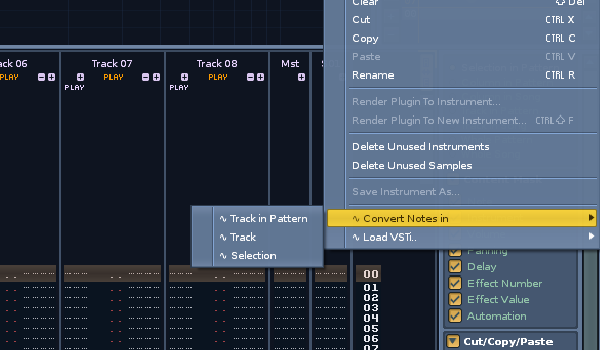
This tool will take the pattern instrument numbers and convert them to the currently selected instrument, for the chosen range.
Accessed via the right-click menu of the instrument box and available user shortcuts.
Shortcuts:
“Convert (Track in Pattern) Instruments to Currently Selected”
“Convert (Whole Track) Instruments to Currently Selected”
“Convert (Selection in Pattern) Instruments to Currently Selected”
Menu Location:
Instrument Box: Convert Notes in : “Track “..etc
——————————————————-
v1.12 Renoise 3.3 version , now converts notes with no initial instrument number
v1.11 Renoise 3.2 version added + code tidy
v1.01 Renoise 3.0 version added
