We can't find the internet
Attempting to reconnect
Something went wrong!
Hang in there while we get back on track
tint
by
unless

tint
A tool for color-freaks to highlight the selected track, use a spectrum to batch recolor tracks and automatically color tracks based on their names.
Highlight Selected
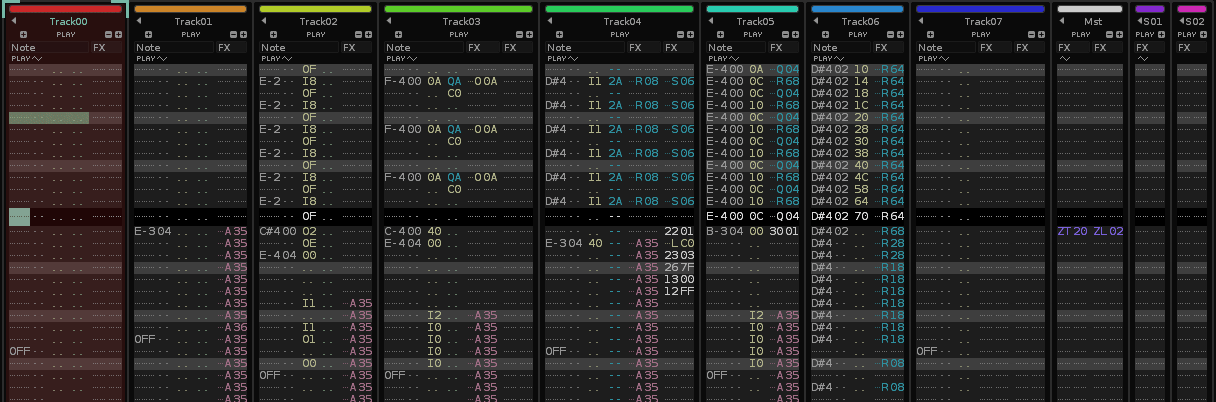
Highlight the selected track with its color.
Settings can be found in the Tools/tint/Highlight Settings menu.
-
Pick between
Alwayshighlighting, only whenEditmode is enabled or useSeparatesettings for each -
Highlight either by setting the background
Blend Onlyor aFixed Color -
Blend mode has different ways the
Blendcan be applied to deal with tracks that already have a background blend set, if you aren’t using background blend on your tracks, keep this onSet.
Recolor Tracks
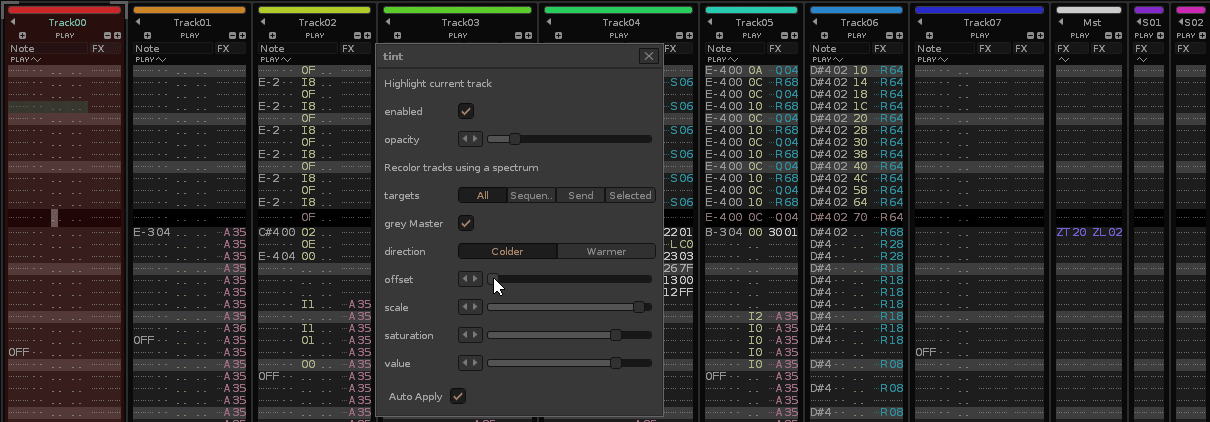
Recolor all (or some) of your tracks using a rainbow spectrum with a customizable hue offset, scale, saturation and value.
Settings can be found in the Tools/tint/Recolor Tracks menu.
By setting the scale lower, you can avoid using the entire rainbow (offset will pick where the range starts at).
Auto-color Tracks by Name
Lets you define words and color pairs that will be used to recolor any track that matches the words set.
Settings can be found in the Tools/tint/Auto-color Tracks By Name menu.
