We can't find the internet
Attempting to reconnect
Something went wrong!
Hang in there while we get back on track
Morpher

This script lets you select two samples and morph the first one into the other by creating an user definable number of intermediate samples. The size of the resulting samples will be the same of the first source sample. An entry into "Sample Editor => Process" menu and a related keybinding will be added to call this tool.
Sample channels swapper
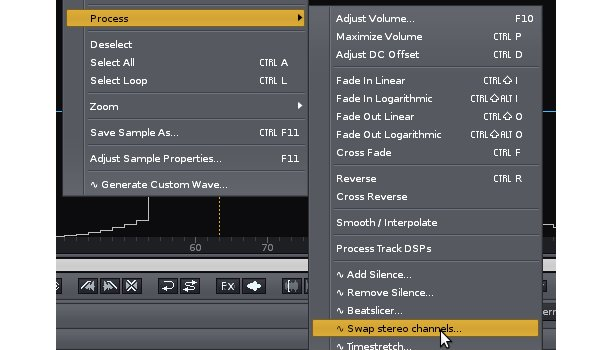
Swaps left and right channel of a stereo sample. Creates a menu entry 'Swap stereo channels...' in the sample editor's context menu.
Automation multiplier
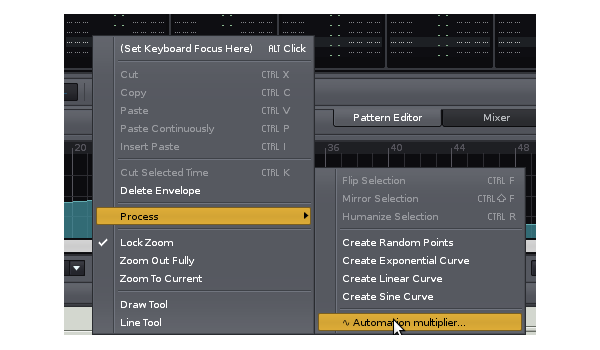
This script adds a context menu entry to multiply the current automation curve by a given value.
Sample Slicer
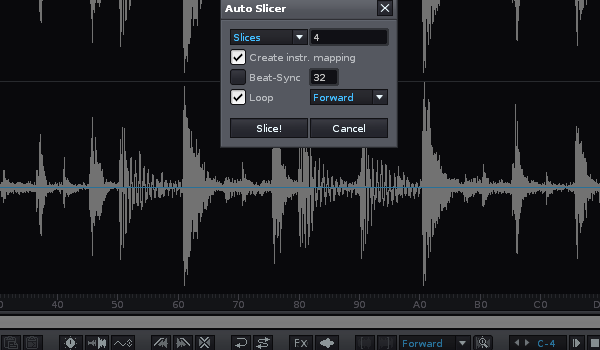
Divides a sample into a batch of new small samples or markers of equal size. This can be useful to create drum kits from loops, or to split long waves into smaller ones that should be triggerd pattern by pattern. Adds a new context context menu entry 'Process/BeatSlicer...' into the Renoise Sample Editor.
Set selected track shortcuts

Adds MIDI/PC keyboard shortcuts to select tracks directly. Both types of mapping are filed under Pattern Editor:Track:Select Track #...
Custom Wave Synth
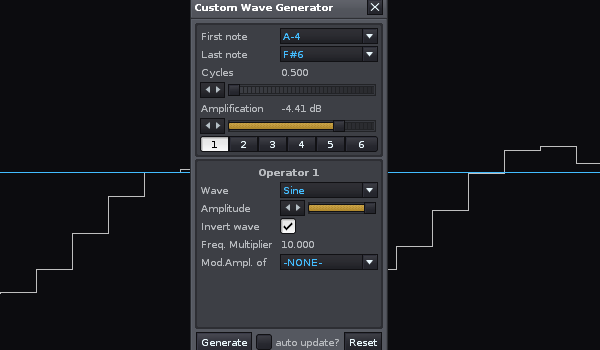
A sample generator which allows you to create complex new short, looped samples, using up to 6 oscillators and oscillator modulation. A note range can be defined in order to create multisampled instruments. Creates a menu entry 'Generate Custom Wave' in the sample editor's context menu (right click on an empty sample wave form).
Add/Remove silence
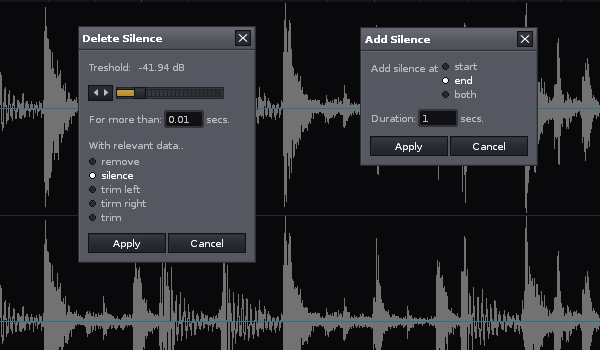
Adds the ability to either destructively remove silent parts of a sample (sounds that fall below a threshold), and the ability to add silence to the end or beginning of a sample. The latter can often be useful for FX processing. Shows up as 'Add Silence...' and 'Remove Silence...' in the Sample Editor's 'Process' context menu. Does not work with sliced instruments.
Dec-Hex Converter

Opens a dialog which lets rapidly convert numbers from and to headecimal base.
