Ghost Notes uncovered
If you have ever watched a horror movie, you know how sound effects can make you jump you out of your seat. Those sound effects would make for a nice article. Ghost Notes however, are an entirely different subject.
What are Ghost Notes?
The Ghost Notes technique allows you to glide effects from one note to subsequent notes. On synthesizers the same effect is usually achieved with an LFO in combination with the Legato mode.
Ghost Notes were introduced in second generation trackers, such as Fast Tracker 2. Using this technique increases your understanding of trackers and provides you with a great tool to ornament your production.
The key to the Ghost Notes technique is the Instrument Envelope.
Instrument Envelopes
The Instrument Envelope is an imaginary curve that describes how a parameter changes over time. For example, you can tell an Instrument to slowly pan from left to right on every note. Another parameter is volume. In Fig 1. the Instrument fades in.
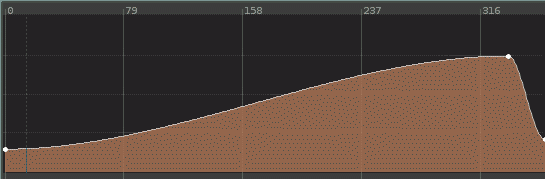
Renoise Tutorials contains a lot of information about Instrument Envelopes.
Envelope Retrigger
In most cases, you want each note to trigger a new Volume Envelope. Everytime the Volume Envelope is restarted from the beginning, even if notes are overlapping. We call that Envelope Retrigger. In the video you can see a large part of the envelope is never being played.
A usual sequence, with Envelope Retrigger:
C-4 01 80 0000 //the envelope starts
--- -- -- ---- // the envelope continues
E-4 01 80 0000 //the envelope starts over
C-4 is the pitch
01 is the Instrument Number
80 is the note volume
0000 is a void Command Effect (does nothing)
What if you do not want notes to retrigger the envelope? Can we let a note continue the envelope where the previous one stopped? Yes, and that is exactly the purpose of the Ghost Note technique.
The Ghost Note technique
The Instruments Envelopes are retriggered when a note contains the Instrument Number. Ghost Notes are enabled by simply deleting the Instrument Number.
To delete the Instrument Number:
-
Move the cursor with the arrow keys onto the Instrument Number. In the image below, the Instrument Number is 01.
 Fig. 2: A note (C-4) with its instrument number (01)
Fig. 2: A note (C-4) with its instrument number (01) -
Press <del> on Windows, or <fn>+<del> on Mac. Notice the 01 is gone.
 Fig.3: A note (C-4) without its instrument number
Fig.3: A note (C-4) without its instrument number
A sequence with a single Ghost Note looks like this.

An example of the Ghost Note technique
Here is a typical example of Ghost Notes. Only the first note has an Instrument Number.

What do you think will happen with the Volume Envelope when we play the sequence? The answer is shown in the video:
As you can see, the Volume Envelope is triggered once at the first row. The following notes continue the envelope where the previous one has ended.
You can use this example together with a fading Filter Envelope to create an interesting filter sweep!
Check out the tutorial song "Tutorial - Ghost notes.xrns" and the demo song "Demosong - Overlook.xrns" to see how Ghost Notes are used in practice.
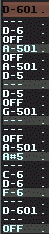
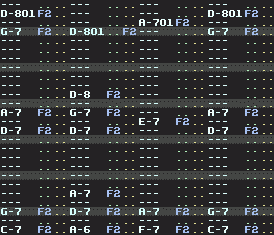
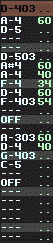
Disambiguation
Ghost Notes (or Ghost Hits) can also refer to very quiet, muffled notes. Usually practiced in drumming. For example, to let a drum riff roll, you can place Ghost Notes between the louder drum hits.
- mr_mark_dollin's blog
- Log in to post comments










4 comments